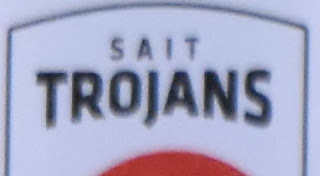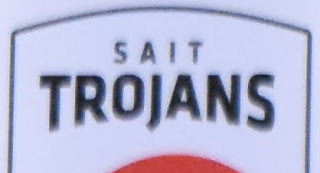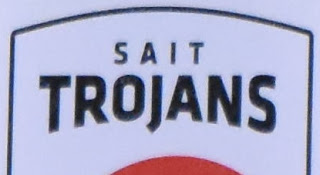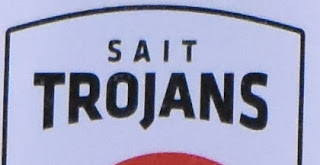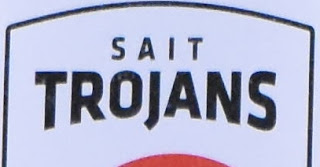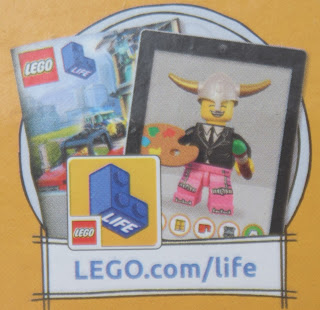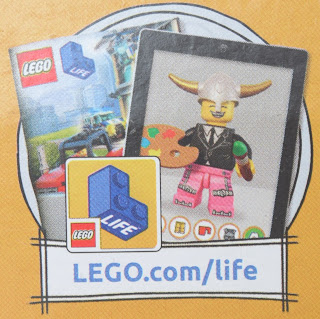I purchased this lens recently, but am planning to send it back. Experience is below for anyone considering this lens, or wondering if their copy is good or bad.
Note: this post does not review the "G2" model of this lens.
First informal tests showed up a possible issue.
Caveats:
- Handheld, 1/1000s or higher, high ISO.
- No, the sign is not straight. Who cares, look at the results!
 |
| 0 - Uncropped example shot |
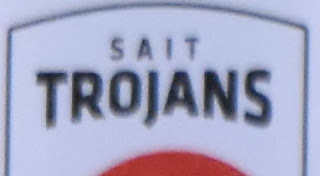 |
| f/2.8 |
 |
| f/3.2 |
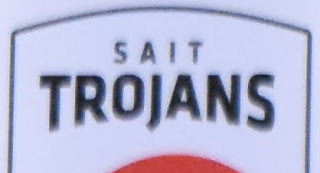 |
| f/3.5 |
 |
| f/4.0 |
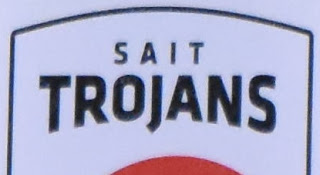 |
| f/4.5 |
 |
| f/5.0 |
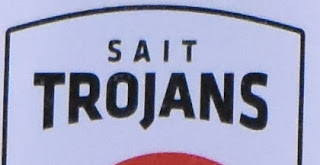 |
| f/5.6 |
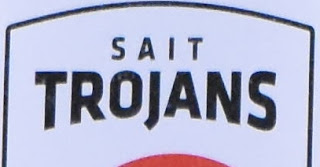 |
| f/6.3 |
 | | | |
| f/7/1 |
Yes, I know DOF plays a part. But still obviously a possible issue.
So, on to more rigorous testing, below.
Note: I am aware it is not fair to compare a zoom against primes, a zoom at max zoom vs. a zoom at min zoom. However, these are the lenses I had available. All lenses were shot wide open to make the tests as fair as possible.
All at ISO 100, tripod, 5s self-timer delay, Nikon SB-24 flash, lens VR off, lens was refocused for every shot.
 |
| Test rig |
Zoom vs. Zoom: Tamron 24-70 @ 70mm, f/2.8 vs Nikon 70-200 @ 70mm, f/2.8:
 |
| Tamron 24-70 f/2.8 @ 70mm, f/2.8 |
 |
| Nikkor 70-200 f/2.8 @ 70mm, f/2.8 |
Similar focal lengths: Tamron 24-70 @ 70mm, f/2.8 vs Nikon 50mm f/1.8 @ f/1.8:
 |
| Tamron 24-70 f/2.8 @ 70mm, f/2.8 |
 |
| Nikon 50mm f/1.8 @ f/1.8 |
Third-party vs. Third-party: Tamron 24-70 @ 70mm, f/2.8 vs Tokina 100mm f/2.8 macro @ f/2.8:
 |
| Tamron 24-70 @ 70mm, f/2.8 |
 |
| Tokina 100mm f/2.8 macro @ f/2.8 |
It's obvious the Tamron is far worse than any of the other lenses. Not what I would expect for this class of lens.
To be fair, I would not expect the Tamron to equal the Nikon 70-200 f/2.8 (which is legendary), the Nikon 50mm (also legendary) or the macro prime. But for my money, since Tamron touts this as a premium lens, it should be better than this.
Tamron @ 70mm at different apertures (target ~ 80 cm away):
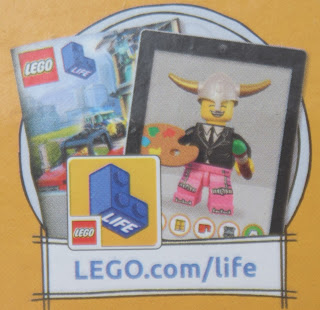 |
| f/2.8 - Poor |
 |
| f/4.0 - Mediocre |
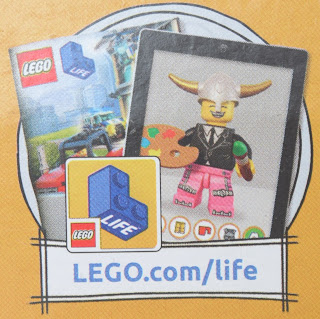 |
| f/5.6 - Excellent, tack sharp detail |
OK, so the lens is capable of good performance - just look at that lovely detail at f/5.6. So it's unlikely to be damaged or defective. It just has crap performance below f/5.0 or so.
Again, I'm not expecting a third-party zoom to be as good as a prime, or a Nikon zoom. But the whole Tamron value proposition is to get 80% of the performance for 50% of the cost. This lens doesn't live up to that.
Also, the whole point of buying a fast zoom is to shoot it fast. You can't tell me "just" to shoot it at f/5.0 or lower. What, the athletes are going to slow down because I ask them to?
I tested the lens for front/back focus but could not discern any differences at f/2.8, even at max adjustment in a Nikon D7200, owing to the poor image quality. I don't think this lens is compatible with a Tamron TAP-In dock, and it's unclear if any focus adjustment will correct this anyway.
Being a G1, my Tamron was used and so perhaps was not in the best shape. However, if you're planning to buy one, you may want to test it first.